在使用SpringBoot开发中,有些业务处理时间比较久,需要新开线程实现业务的异步处理。通常的做法是建立一个线程池,然后把需要异步处理的任务交给线程池处理。在SpringBoot上,可以不需要这么麻烦,只需要在需要异步处理的方法上加一个简单的注解@Async即可实现异步操作。
这里有一个要注意的是,不要忘记在启动类上增加@EnableAsync注解,缺少这个注解异步将不会生效。
@SpringBootApplication
@EnableAsync
public class DemoApplication {
public static void main(String[] args) {
SpringApplication.run(DemoApplication.class, args);
}
}
这里举一个小例子进行演示,方法实现仅打印一下当前线程名:
@Service
public class TestService {
public void test() {
System.out.println("同步方法使用线程");
System.out.println(Thread.currentThread().getName());
System.out.println("-------------");
}
@Async
public void asyncTest() {
System.out.println("异步方法使用线程");
System.out.println(Thread.currentThread().getName());
System.out.println("-------------");
}
}
触发异步的web请求:
@RestController
@RequestMapping("/")
public class TestController {
@Autowired
private TestService testService;
@GetMapping("/test")
public String test() {
System.out.println("web请求使用线程");
System.out.println(Thread.currentThread().getName());
System.out.println("-------------");
testService.test();
testService.asyncTest();
return "test";
}
}
结果: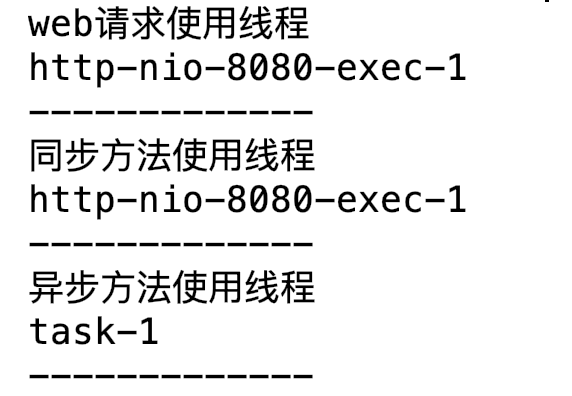
可以看到异步注解@Async生效了,使用的是不同的线程。
@Async本质上还是使用的线程池,只是SpringBoot帮我们简化了很多操作,那如果我们需要自定义异步任务使用的线程池呢?也是可以实现,只是我们需要一个配置类。
/**
* Async注解配置
*/
@Configuration
public class AsyncConfig implements AsyncConfigurer {
/**
* 使用的线程池
*
* @return
*/
@Override
public Executor getAsyncExecutor() {
return new ThreadPoolExecutor(
1, 16,
60L, TimeUnit.SECONDS,
new SynchronousQueue<>(),
new ThreadPoolExecutor.CallerRunsPolicy()
);
}
/**
* 异常处理
*
* @return
*/
@Override
public AsyncUncaughtExceptionHandler getAsyncUncaughtExceptionHandler() {
return null;
}
}
配置类实现了AsyncConfigurer接口中的2个方法
1、getAsyncExecutor()方法用来获取@Async默认线程池,即我们如果需要自定义@Async默认线程池则直接在此方法中实例化一个线程池并返回即可;
2、getAsyncUncaughtExceptionHandler()是用来返回对异步任务异常之后的一些处理,这里暂时没用配置直接返回null;
如果我们项目中存在多个线程池,也可以在@Async(“example”)注解上指定想要使用的线程池name,前提是这个线程池被Spring容器管理。
使用自定义example线程池的方法示例:
@Async("example")
public void asyncExampleTest() {
System.out.println("异步方法使用自定义example线程");
System.out.println(Thread.currentThread().getName());
System.out.println("-------------");
}
代码:https://gitee.com/lqccan/blog-demo/tree/master/SpringBoot/async


