MyBatis Generator(MBG)是mybatis的一个代码生成工具,他可以帮我们根据数据表生成对应的实体、dao、xml文件。具体的可以参考官网:http://mybatis.org/generator/index.html
使用方法:
先新建一个maven工程,在pom文件的build下增加一个plugin
<!--Mybatis Generator-->
<plugin>
<groupId>org.mybatis.generator</groupId>
<artifactId>mybatis-generator-maven-plugin</artifactId>
<version>1.4.0</version>
<dependencies>
<dependency>
<groupId>mysql</groupId>
<artifactId>mysql-connector-java</artifactId>
<version>5.1.44</version>
</dependency>
</dependencies>
<configuration>
<!--配置文件的路径-->
<configurationFile>${basedir}/src/main/resources/generatorConfig.xml</configurationFile>
<!--是否覆盖同名文件(只是针对XML文件,java文件生成类似*.java.1、*.java.2形式的文件)-->
<overwrite>false</overwrite>
<!--是否将生成过程输出至控制台-->
<verbose>true</verbose>
</configuration>
</plugin>
其中dependencies的部分是数据库的驱动,不同数据库需要自行进行替换
增加MyBatis Generator的配置文件,在resources目录下新建一个文件generatorConfig.xml,内容为:
<?xml version="1.0" encoding="UTF-8"?>
<!DOCTYPE generatorConfiguration PUBLIC
"-//mybatis.org//DTD MyBatis Generator Configuration 1.0//EN"
"http://mybatis.org/dtd/mybatis-generator-config_1_0.dtd">
<generatorConfiguration>
<context id="generator" targetRuntime="MyBatis3">
<plugin type="org.mybatis.generator.plugins.EqualsHashCodePlugin"/>
<plugin type="org.mybatis.generator.plugins.SerializablePlugin"/>
<plugin type="org.mybatis.generator.plugins.ToStringPlugin"/>
<commentGenerator>
<!-- 是否去除自动生成的日期 true:是 false:否 -->
<property name="suppressDate" value="true"/>
<!-- 是否去除自动生成的注释 true:是 false:否 -->
<property name="suppressAllComments" value="true"/>
</commentGenerator>
<!-- 数据库链接URL,用户名、密码。url中的&符号要用&代替 -->
<jdbcConnection driverClass="com.mysql.jdbc.Driver"
connectionURL="jdbc:mysql://localhost/dev?characterEncoding=utf8&useSSL=false"
userId="root"
password="123456">
</jdbcConnection>
<javaTypeResolver>
<!-- 是否强制DECIMAL和NUMERIC字段使用java.math.BigDecimal-->
<property name="forceBigDecimals" value="false"/>
</javaTypeResolver>
<!-- 生成模型的包名和位置 -->
<javaModelGenerator targetPackage="com.lqc.entity"
targetProject="src/main/java/">
<property name="enableSubPackages" value="true"/>
<property name="trimStrings" value="true"/>
</javaModelGenerator>
<!-- 生成映射文件的包名和位置 -->
<sqlMapGenerator targetPackage="com.lqc.dao"
targetProject="src/main/java/">
<property name="enableSubPackages" value="true"/>
</sqlMapGenerator>
<!-- 生成DAO的包名和位置 -->
<javaClientGenerator type="XMLMAPPER"
targetPackage="com.lqc.dao"
targetProject="src/main/java/">
<property name="enableSubPackages" value="true"/>
</javaClientGenerator>
<!-- 需要生成的表 -->
<table tableName="t_article" domainObjectName="Article"
enableCountByExample="false"
enableUpdateByExample="false"
enableDeleteByExample="false"
enableSelectByExample="false"
selectByExampleQueryId="false">
<!--mysql中text类型的字段指定生成为String类型(没有相关字段可以不写这一行)-->
<columnOverride column="content" jdbcType="VARCHAR" />
</table>
</context>
</generatorConfiguration>
配置文件中各个配置的作用参考注释或者官方文档。
至此配置的部分已经完成,接下来就是运行MyBatis Generator生成代码了,可以使用以下命令:
mvn mybatis-generator:generate
或者直接在idea的侧边栏如图所示位置双击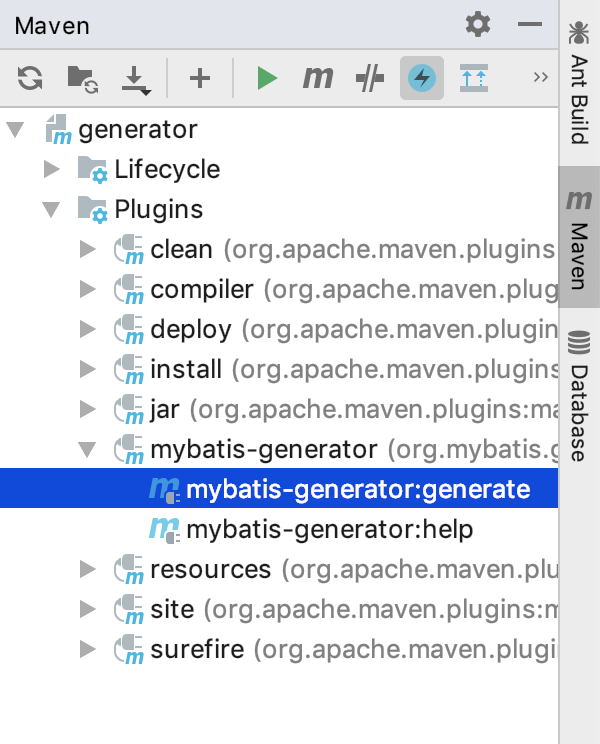
完整的代码参考:https://gitee.com/lqccan/blog-demo/tree/master/%E5%90%8E%E7%AB%AF/MyBatis-Generator


